How to Convert PNG to SVG (5-Tested Methods)
PNG (Portable Graphics Format) is a well-known graphic format mainly loaded with transparent background which provides lossless compression. The most obvious aspect of this image format is that it is an open-source file type with no copyright restrictions. On the other hand, SVG (Scalable Vector Graphics) is a vector format that is popular for artwork related to 2D graphics, charts and illustrations. Also, you may find that SVG files can be scaled up or down without degrading the quality of the image. Thus, experts convert PNG to SVG with the natural help of online PNG to SVG converter.
main point:
When it comes to sharing graphics charts and images on websites, choosing SVG vector-based graphics is a must. And, people often export PNGs as SVG vector files to maintain the high resolution when sharing and uploading images. And, you can convert from PNG to vector SVG instantly with the best PNG to SVG converter by theonlineconverter.com that lets you process the conversion with high color and black-and-white tracing presets.
Ok, coming to the point, here we are going to reveal best PNG file to SVG converter which provides you optimum results related to conversions.
1. Pixillion Image Converter:
Pixillion is the best source which provides you easy navigator to convert more than 50 image formats to SVG, JPG, PNG and more. This PNG to SVG converter requires only a few clicks to save PNG as SVG vector graphic format. Apart from conversion, one can easily add effects to images including resizing, flipping, rotating and much more. When you do conversions for vector files, you can easily maintain resolution by using certain facets.
Additionally, this handy tool works cleverly for converting files in batches, which means that multiple PNG images at once can be converted to vector SVG graphic files with ease.
How to convert PNG to vector SVG file with Pixillion?
• Step #1: Just add PNG files to this image converter, you can preview the graphic here with the help of right-hand image viewer
• Step #2: Simply select the output format as SVG, this is where you can edit the effect for the converted file
• Step #3: Clicking the Convert button lets you convert all PNG files to SVG in one go on any type of OS.
2. Convertio:
No matter what type of raster image you have, Convertio is represented as the best source for converting to SVG format. Once you try out its PNG to vector SVG converter, you better know how efficiently it converts PNG raster image files to SVG vector graphics. On this platform, you can easily import files up to 100 MB from sources like Dropbox, PC and GDrive.
Remember that this converter allows you to convert 2 PNG images to SVG at once. Its high-quality results make it an expert choice converter for raster to vector graphic conversions.
How to convert PNG to SVG vector format with Convertio?
• Step #1: Add a PNG image file from local storage or drive, or URL in this handy converter
• Step #2: Now, from the given drop-down list, you have to select SVG as the output format
• Step #3: Finally, click on Convert button and save PNG as SVG instantly
3. theonlineconverter.com :
Get a quick solution with its Best SVG converter through which you can convert any file to and from SVG vector file format. Its online PNG to SVG converter provides two presets such as high color and black and white to export PNG as SVG format. Although it is a freeware utility, it never compromises on quality while doing single or multiple file (batch) conversions.
This online web-based application is supported by all devices and various modern browsers. And, the point of this discussion is that all conversions are safe, all processed files are automatically removed from this legitimate source.
How to convert PNG to SVG vector using theonlineconverter.com?
• Step #1: Drag and drop the PNG images into the main toolbox of this PNG to Vector SVG Converter Online
• Step #2: Once your PNG images are fully uploaded, choose a preset from the settings to either convert the PNG to SVG using high color or black and white tracing.
• Step #3: Right after the selection, you have to click on the Convert button. Next, click on the Download Zip button and let this converter save all the converted files in one go
अगर आपको यह आर्टिकल पसंद आया है तो इसे Like और share जरूर करें ।
इस आर्टिकल को अंत तक पढ़ने के लिए धन्यवाद…

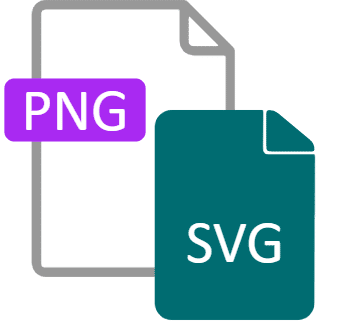



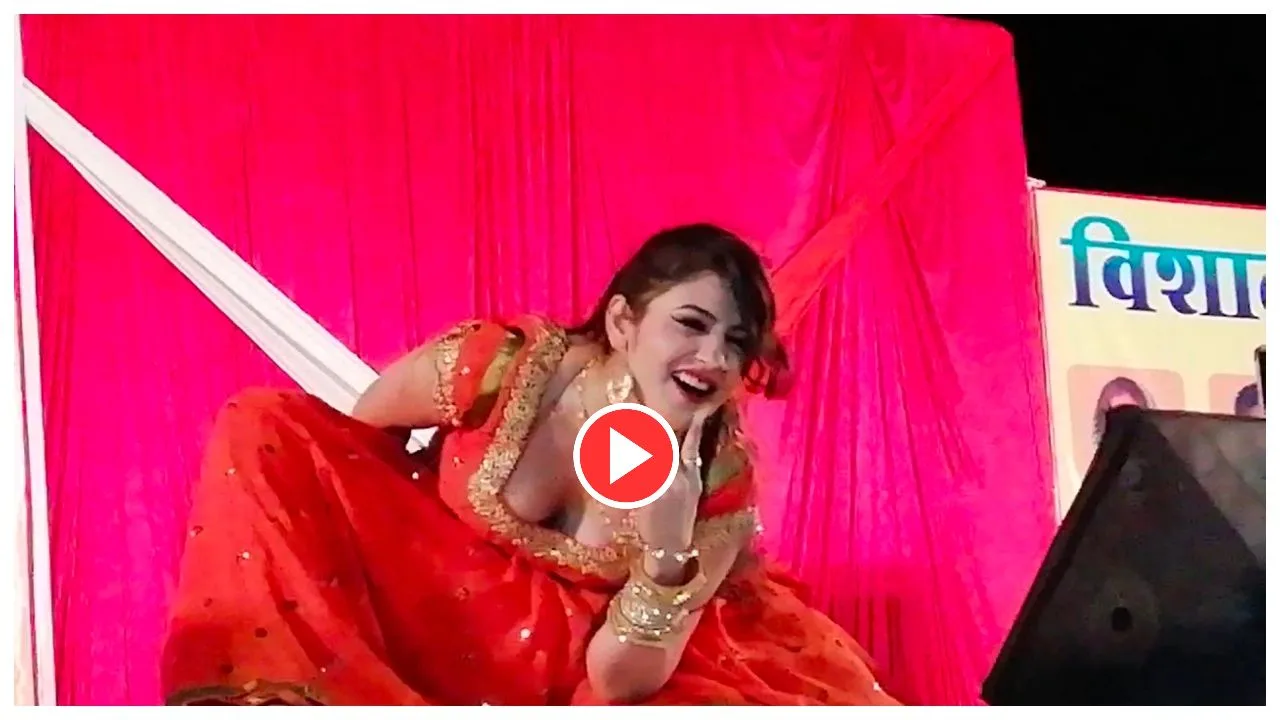

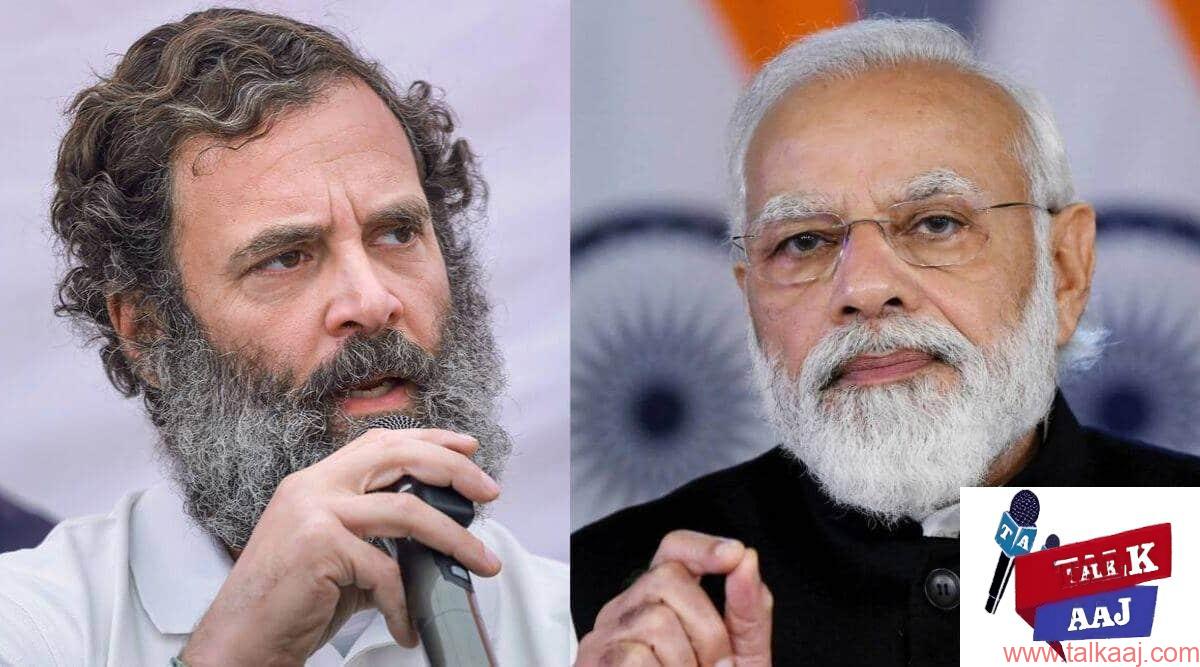
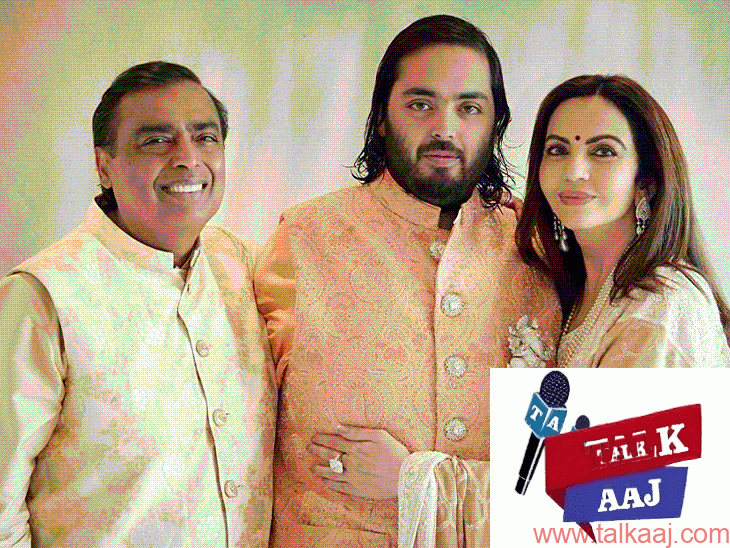





1 thought on “How to Convert PNG to SVG (5-Tested Methods)”
bro ye guest post diya kisi ne aapko copyright post hai mujhe bhi yahi post published karne ko diya gya hai ek reta name se email aaya tha