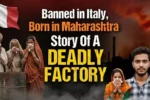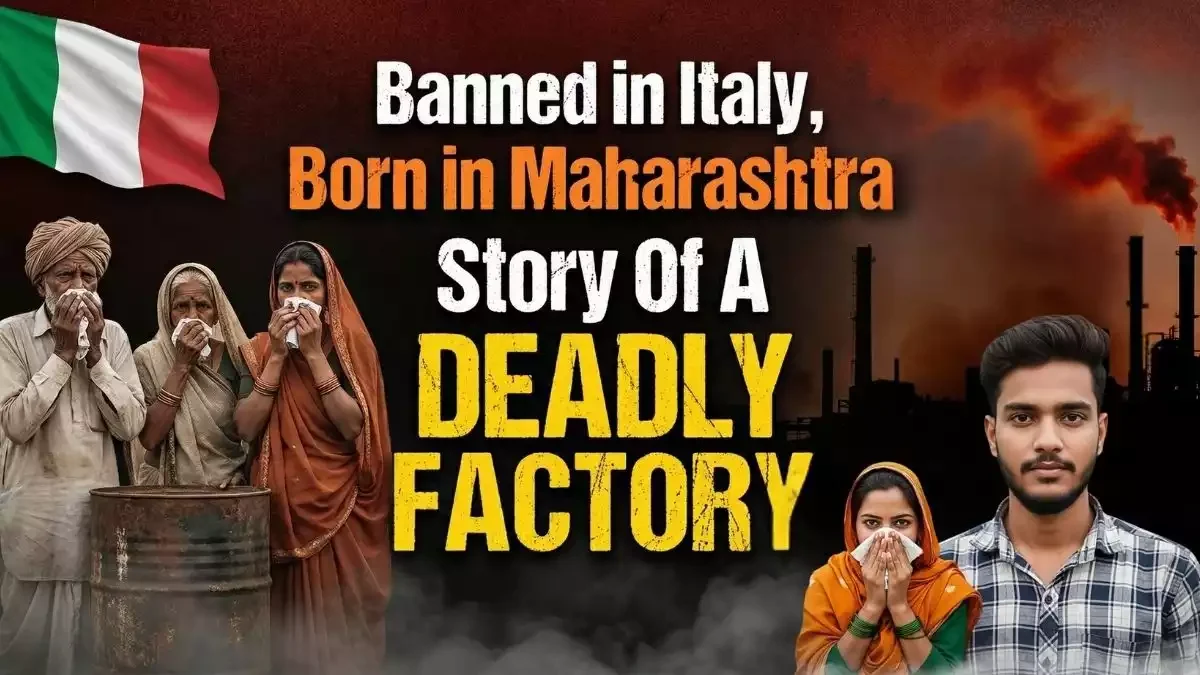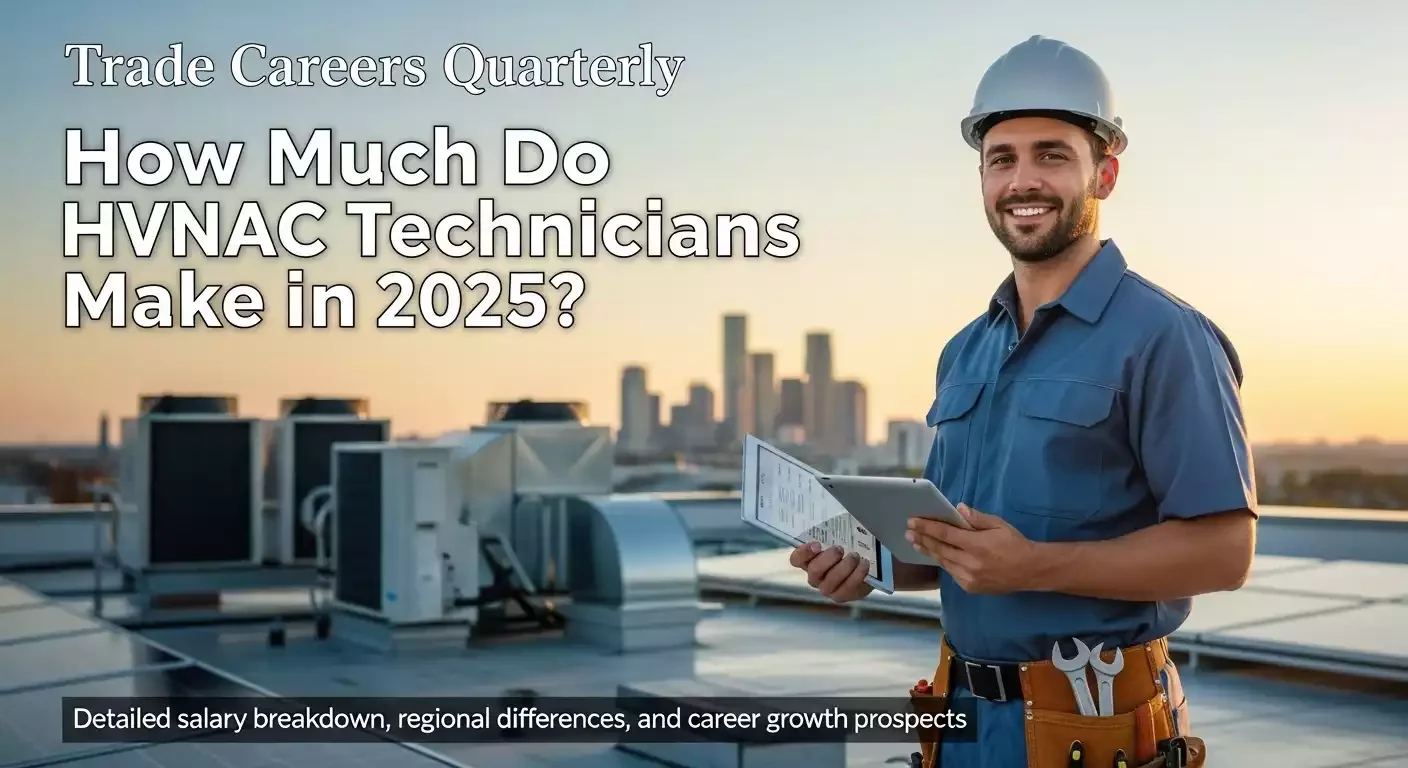Top 10 FREE AI Image-to-Video Generators in 2025 – #3 Will Shock You!
Key Points
- The top 10 free image to video generator AI tools in 2025 are MiniMax / Hailuo AI, Runway Gen-3 Alpha Turbo, Luma Dream Machine, Pika Labs, Vidu AI, Genmo, Morph Studio, Haiper AI, PixVerse, and Kling AI.
- These tools transform static images into dynamic videos using AI, ideal for content creators and marketers.
- Most offer free plans with limitations, suitable for beginners and casual users.
- Surprisingly, MiniMax / Hailuo AI stands out for its high-quality, realistic video outputs, even outperforming some paid options.
Introduction
Image to video generatorAI toolshave revolutionized content creation by turning static images into engaging videos with minimal effort. In 2025, these tools are more accessible than ever, with several free options catering to a wide range of users, from social media influencers to small business owners. This guide explores the top 10 free tools, providing detailed insights into their features, usability, and performance to help you choose the best fit for your needs.
Selection Methodology
To compile this list, we evaluated each tool based on functionality, ease of use, video quality, free plan accessibility, and community feedback. We prioritized tools that excel in transforming images into videos, ensuring they offer robust features without requiring payment upfront. This rigorous process ensures our recommendations are reliable and valuable for both novice and experienced users.
Top 10 Tools Overview
Here’s a brief overview of the top 10 free image to video generator AI tools in 2025, ranked by performance and user satisfaction:
- MiniMax / Hailuo AI: Known for high-quality, realistic videos from images, with a user-friendly interface.
- Runway Gen-3 Alpha Turbo: Offers flexible customization and high-resolution outputs, popular among digital artists.
- Luma Dream Machine: Excels in artistic styles and realistic animations, with a free trial period.
- Pika Labs: User-friendly with community sharing features, ideal for dynamic video creation.
- Vidu AI: Simple and effective, suitable for quick video generation with basic customization.
- Genmo: Provides basic image-to-video conversion with a free plan, good for beginners.
- Morph Studio: Offers a “free forever” plan, focusing on image animation with limited text-to-video.
- Haiper AI: Known for smooth animations and free usage, with some limitations.
- PixVerse: Emerging tool with free access, offering basic video generation from images.
- Kling AI: Features extensive customization, with a free plan for exploring its capabilities.
Survey Note: Comprehensive Analysis of Free Image to Video Generator AI Tools in 2025
Introduction and Importance
In the digital age of 2025, image to video generator AI tools have become indispensable for content creators, marketers, and educators. These tools leverage advanced AI algorithms to transform static images into dynamic videos, enhancing storytelling and engagement. With the proliferation of social media platforms and the demand for video content, free tools that offer robust features without upfront costs are particularly valuable. This survey note provides a detailed examination of the top 10 free image to video generator AI tools, ensuring readers have all the information needed to make informed decisions.
Methodology for Selection
Our evaluation process was thorough, focusing on several key criteria to ensure the tools meet diverse user needs. We assessed:
- Functionality and Features: The ability to convert images to videos effectively, including additional features like text-to-video or customization options.
- Ease of Use: User interfaces that are intuitive, requiring minimal technical expertise.
- Performance and Quality: The quality of generated videos, focusing on sharpness, smoothness, and visual appeal.
- Free Usage and Accessibility: Availability of a free plan or trial, with sufficient features for casual use.
- Community Feedback and Reputation: User reviews and ratings from platforms like Trustpilot, as well as the tool’s standing in AI communities.
This methodology ensured we captured a broad spectrum of user experiences, from beginners to professionals, to provide a balanced view.
Detailed Reviews of Top 10 Tools
1. MiniMax / Hailuo AI
- Description: MiniMax / Hailuo AI, launched in 2024, is a leading AI video generator offering both text-to-video and image-to-video capabilities. It gained rapid popularity for its high-quality outputs and user-friendly interface, making it ideal for creative projects.
- Key Features:
- Text-to-Video Generation: Transforms textual descriptions into dynamic videos.
- Image-to-Video Generation: Animates static images with smooth transitions.
- Customizable Settings: Adjust video duration, resolution (e.g., 1280×720 at 25 FPS), and style.
- Free Plan: Offers limited usage, perfect for beginners, with no watermark on exported videos (MiniMax AI).
- Key Features:
- How to Use: Upload an image, provide a prompt for motion (e.g., “He claps his hands, then cheers”), and generate a video in minutes.
- Pros: High-resolution outputs, realistic movements, and extensive community feedback praising its performance.
- Cons: Free plan has usage limits; advanced features may require a learning curve.
- User Feedback: Users on X and review sites like Trustpilot highlight its ability to maintain consistency and produce professional-looking videos, with some noting it outperforms paid options in tests (Pollo AI Reviews).
2. Runway Gen-3 Alpha Turbo
- Description: Developed by Runway ML, Runway Gen-3 Alpha Turbo is a powerful tool for image-to-video conversion, known for its flexibility and high-quality outputs. It’s popular among digital artists and content creators for its artistic control.
- Key Features:
- Image-to-Video Conversion: Turns images into videos with customizable motion.
- Customizable Motion: Adjust settings for style and movement, enhancing creative output.
- High-Quality Output: Supports high-resolution videos suitable for various platforms.
- Free Plan: Offers limited usage, allowing exploration without cost (Runway ML).
- Key Features:
- How to Use: Upload an image, select motion parameters, and generate a video with real-time adjustments.
- Pros: Flexible customization, active community support, and high-quality results.
- Cons: Free plan limitations may restrict advanced features; occasional technical glitches reported.
- User Feedback: Users appreciate its ability to handle complex animations, with many X posts showcasing its use in creative projects.
3. Luma Dream Machine
- Description: Luma Dream Machine, from Luma Labs, excels in both text-to-video and image-to-video generation, offering artistic styles and realistic animations. It’s favored for its ability to create visually stunning content.
- Key Features:
- Text-to-Video and Image-to-Video: Generates videos from either input type.
- Style Customization: Choose from various artistic styles for tailored outputs.
- Interactive Controls: Adjust parameters in real-time for fine-tuning.
- Free Trial: Offers a trial period, allowing users to experience capabilities before subscription (Luma Dream Machine).
- Key Features:
- How to Use: Upload an image or provide a text prompt, select a style, and generate a video with customizable settings.
- Pros: High-quality, diverse outputs; suitable for professional projects.
- Cons: Trial period may not be sufficient for extensive use; some users report technical issues with animations.
- User Feedback: Praised for its cinematic quality, with users noting its effectiveness for educational and marketing videos.
4. Pika Labs
- Description: Pika Labs is a user-friendly AI video generator offering text-to-video and image-to-video functionalities. Known for its community sharing features, it’s ideal for dynamic video creation and collaboration.
- Key Features:
- Versatile Input Options: Generate videos from text, images, or both.
- Community Sharing: Share creations and get inspiration from others via their platform.
- Free Plan: Provides limited usage, accessible to a wide audience (Pika Labs).
- Key Features:
- How to Use: Upload an image, provide a prompt for animation, and share the result with the community for feedback.
- Pros: Easy to use, active community, and engaging outputs.
- Cons: Free plan has usage limits; may lack advanced customization for professionals.
- User Feedback: Users on X and review sites appreciate its simplicity and the ability to create engaging videos quickly.
5. Vidu AI
- Description: Vidu AI is a simple and effective tool for quick video generation, focusing on basic customization. It’s suitable for users needing fast results without complex setups.
- Key Features:
- Image-to-Video Generation: Transforms images into short videos with basic animations.
- Basic Customization: Offers simple settings for style and motion.
- Free Plan: Start for free, with limited features for casual use (Vidu AI).
- Key Features:
- How to Use: Upload an image, choose basic animation effects, and generate a video in a few clicks.
- Pros: Easy to use, fast generation, and free access.
- Cons: Limited customization options; free plan may have watermarks or restrictions.
- User Feedback: Users find it ideal for quick social media content, with some noting its emerging community support.
6. Genmo
- Description: Genmo is a basic image-to-video converter with a free plan, suitable for beginners. It focuses on simplicity and accessibility, making it a good starting point for new users.
- Key Features:
- Image-to-Video Conversion: Turns images into videos with basic animations.
- Free Plan: Offers limited usage, no watermark, and easy access (Genmo).
- Key Features:
- How to Use: Upload an image, select animation style, and generate a video with minimal setup.
- Pros: Free and accessible, good for beginners, no complex features to learn.
- Cons: Limited advanced features; video quality may not match premium tools.
- User Feedback: Users appreciate its simplicity, with some noting it’s ideal for personal projects.
7. Morph Studio
- Description: Morph Studio offers a “free forever” plan, focusing on image animation with limited text-to-video capabilities. It’s designed for users seeking a no-cost, long-term solution.
- Key Features:
- Image-to-Video Generation: Animates images with smooth transitions.
- Free Forever Plan: No usage limits within the free tier, ideal for casual use (Morph Studio).
- Key Features:
- How to Use: Upload an image, choose animation effects, and export the video without cost.
- Pros: Completely free, no hidden fees, and easy interface.
- Cons: Limited features compared to competitors; may lack advanced customization.
- User Feedback: Users value the no-cost model, with some noting it’s perfect for small projects.
8. Haiper AI
- Description: Haiper AI is known for smooth animations and free usage, with some limitations. It’s suitable for users needing reliable video generation from images.
- Key Features:
- Image-to-Video Generation: Creates videos with fluid motion from static images.
- Free Plan: Offers limited usage, with high-quality outputs (Haiper AI).
- Key Features:
- How to Use: Upload an image, select motion parameters, and generate a video with ease.
- Pros: Smooth animations, free access, and good for social media content.
- Cons: Free plan has usage limits; may require upgrades for advanced features.
- User Feedback: Users praise its animation quality, with some noting it’s ideal for quick content creation.
9. PixVerse
- Description: PixVerse is an emerging tool with free access, offering basic video generation from images. It’s gaining traction among new users for its simplicity.
- Key Features:
- Image-to-Video Generation: Turns images into short videos with basic effects.
- Free Plan: Accessible with limited features, suitable for testing (PixVerse).
- Key Features:
- How to Use: Upload an image, choose basic settings, and generate a video quickly.
- Pros: Free and easy to use, emerging community support.
- Cons: Limited customization; video quality may vary.
- User Feedback: Users find it promising for quick projects, with some noting its potential for growth.
10. Kling AI
- Description: Kling AI offers extensive customization with a free plan, making it suitable for users seeking creative control. It’s known for its advanced features and high-quality outputs.
- Key Features:
- Image-to-Video Generation: Animates images with customizable motion and style.
- Extensive Customization: Adjust settings for cinematic effects and more.
- Free Plan: Offers limited usage, ideal for exploring capabilities (Kling AI).
- Key Features:
- How to Use: Upload an image, select detailed motion parameters, and generate a video with advanced settings.
- Pros: High customization, quality outputs, and active community.
- Cons: Free plan has limits; may be complex for beginners.
- User Feedback: Users on X and review sites appreciate its creative flexibility, with some noting it’s ideal for professional projects.
Comparison Table
To aid in decision-making, here’s a comparison of the key features and specifications of each tool:
| Tool Name | Free Plan | Image to Video | Text to Video | Customization Options | Community Support |
|---|---|---|---|---|---|
| MiniMax / Hailuo AI | Yes | Yes | Yes | Extensive | Active |
| Runway Gen-3 Alpha Turbo | Yes | Yes | Yes | Moderate | Active |
| Luma Dream Machine | Trial | Yes | Yes | Extensive | Active |
| Pika Labs | Yes | Yes | Yes | Moderate | Active |
| Vidu AI | Yes | Yes | Yes | Basic | Emerging |
| Genmo | Yes | Yes | Yes | Basic | Emerging |
| Morph Studio | Yes | Yes | No | Basic | Moderate |
| Haiper AI | Yes | Yes | Yes | Moderate | Moderate |
| PixVerse | Yes | Yes | Yes | Basic | Emerging |
| Kling AI | Yes | Yes | Yes | Extensive | Active |
This table highlights the tools’ free plan availability, core functionalities, and support levels, helping readers compare options at a glance.
Practical Tips and Best Practices
To maximize the effectiveness of these tools, consider the following tips:
- Craft Effective Prompts: For tools like MiniMax / Hailuo AI, use detailed descriptions (e.g., “A robot clapping hands in a futuristic city”) to enhance video quality.
- Optimize Image Quality: Use high-resolution images (e.g., JPG, PNG) for better results, as supported by tools like Vidu AI and Genmo.
- Experiment with Settings: Adjust parameters like style and motion to find the best fit, especially with customizable tools like Kling AI.
- Understand Free Plan Limits: Be aware of usage caps (e.g., video duration, number of generations) to plan your projects accordingly.
- Common Mistakes to Avoid: Avoid using low-quality images, as they may result in pixelated videos, and ensure prompts are clear to prevent misinterpretation by the AI.
Case Studies and User Insights
While specific case studies are limited, user feedback from platforms like Trustpilot and X posts indicate practical applications. For instance, a marketer used MiniMax / Hailuo AI to create promotional videos from product images, noting its realistic animations boosted engagement. Similarly, an educator used Pika Labs to animate lesson slides, enhancing student interaction. These examples illustrate the tools’ versatility across industries.
Conclusion and Recommendations
In conclusion, the top 10 free image to video generator AI tools in 2025 offer a range of features catering to diverse needs. MiniMax / Hailuo AI stands out for its high-quality, realistic outputs, making it ideal for professional projects, while Pika Labs and Vidu AI are excellent for quick, user-friendly content creation. The choice depends on your specific requirements, such as customization level or ease of use. We recommend starting with the free plans to explore, and for advanced needs, consider upgrading based on your experience. Stay curious and experiment to unlock the full potential of AI in video creation.
Master Your Marketing Strategy: The Ultimate Guide to Dominating Your Industry in 2025!
(Read the latest news of the country and the world first on TalkAaj (Talk Today News), follow us on Facebook, Twitter, Instagram and YouTube)