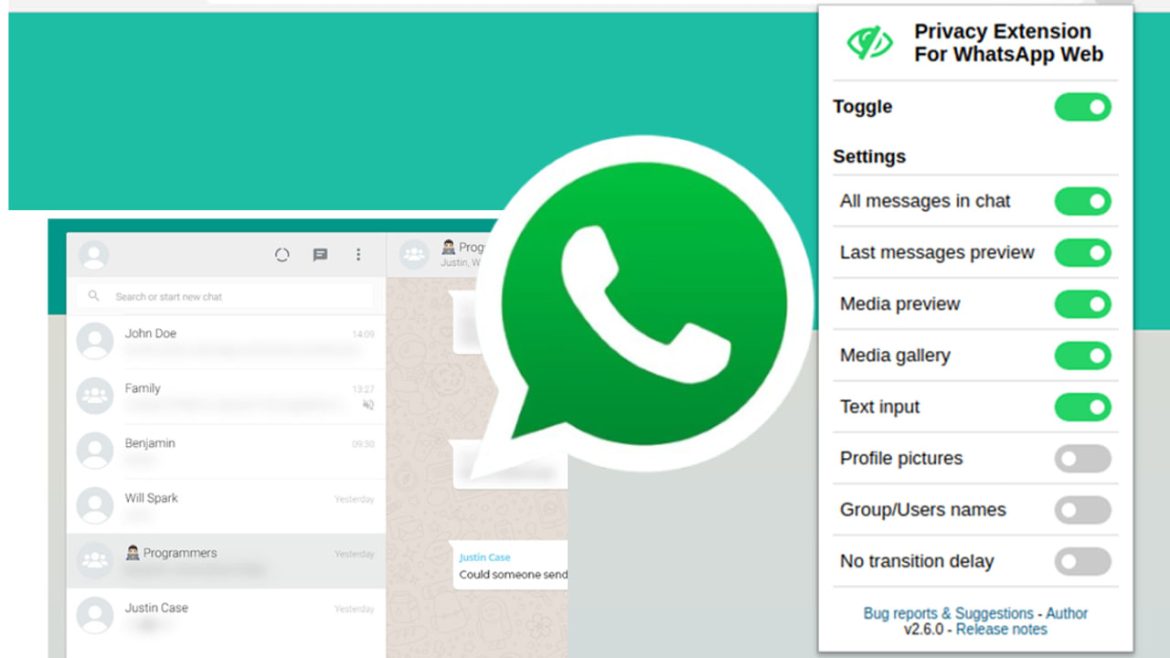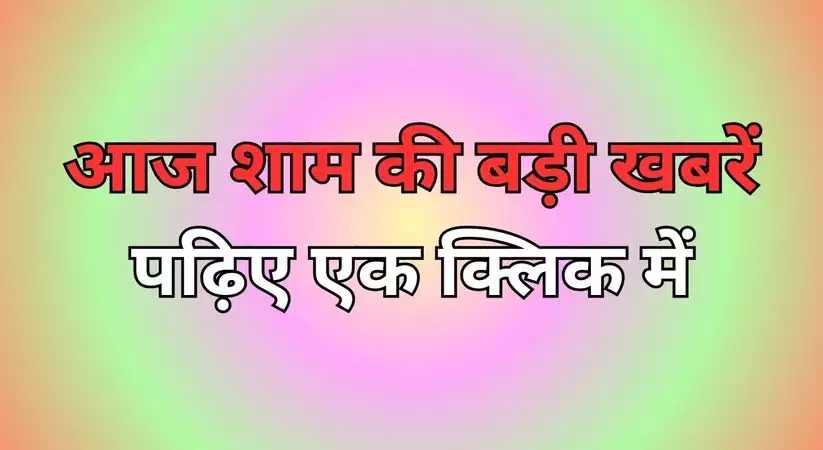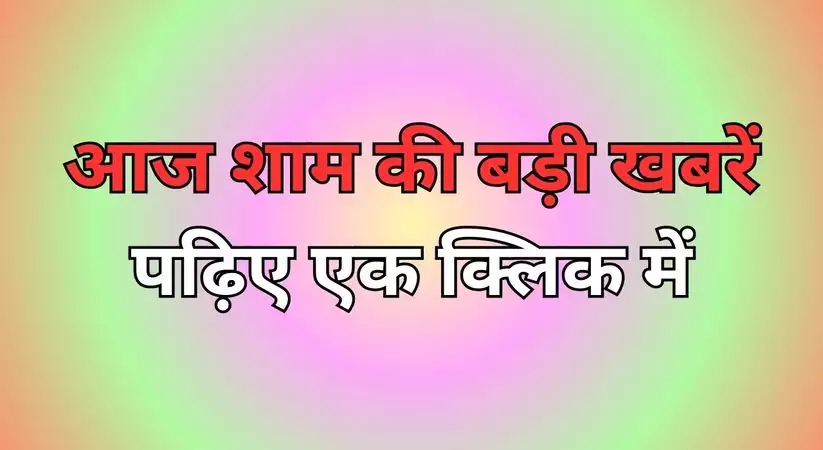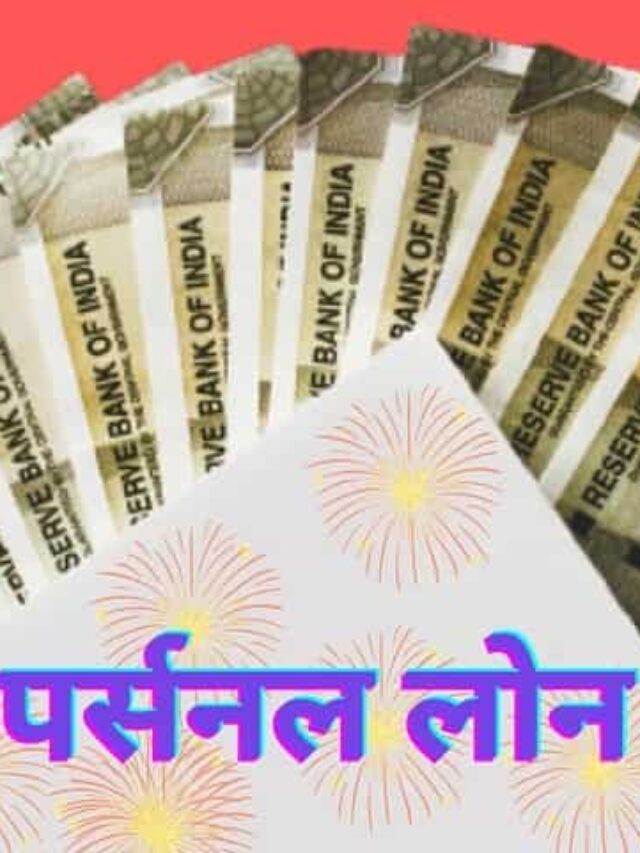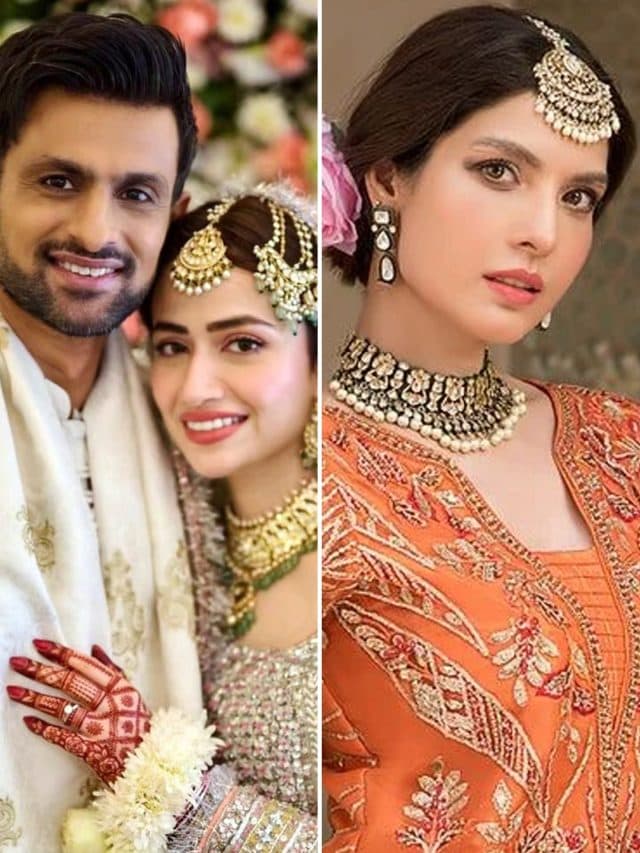Privacy Extension For WhatsApp Web: No One Can See Your Chat Without Permission
June 7, 2024 – In a significant update, WhatsApp has launched a new privacy extension for WhatsApp Web. This update ensures that no one can access your chats without your permission. This new feature is a big step towards enhancing user privacy. WhatsApp users have always valued privacy, and this extension is a testament to the platform’s commitment to keeping user data safe.
What is the Privacy Extension for WhatsApp Web?
The new privacy extension for WhatsApp Web is a browser extension designed to protect your chats when using WhatsApp on your computer. It adds an extra layer of security, ensuring that your messages remain private even when you’re not around your computer. This extension is especially useful in shared environments, such as offices or homes where multiple people use the same computer.
Key Features of the Privacy Extension
- Screen Lock: The privacy extension allows you to lock your WhatsApp Web screen. This means that even if someone has access to your computer, they cannot see your WhatsApp chats without entering the correct password or using biometric verification.
- Blur Chats: You can blur your chats, notifications, and messages. This prevents prying eyes from reading your messages over your shoulder. You can unblur your chats when you need to read them.
- Auto Lock: The extension can automatically lock your WhatsApp Web screen after a certain period of inactivity. This is a great feature to ensure your chats remain private if you step away from your computer.
- Customizable Settings: Users can customize the privacy settings according to their needs. You can choose how long the inactivity period should be before the auto lock activates, and you can set your preferred method of unlocking the screen.
How to Install the Privacy Extension for WhatsApp Web
Installing the privacy extension for WhatsApp Web is straightforward. Here are the steps:
- Download the Extension: Go to the Chrome Web Store or the Firefox Add-ons store. Search for “WhatsApp Web Privacy Extension” and download it.
- Install the Extension: Follow the on-screen instructions to install the extension on your browser.
- Activate the Extension: Once installed, click on the extension icon in your browser toolbar. You will be prompted to link it with your WhatsApp Web account.
- Customize Settings: After linking, you can customize the settings to suit your privacy needs. Set up your password or biometric authentication, and configure the auto lock timer.
Why You Need the Privacy Extension
In today’s digital age, privacy is more important than ever. Many people use WhatsApp Web at work or in public places where there is a risk of someone else seeing their private messages. The privacy extension provides peace of mind by ensuring that only you can access your chats. Here are some scenarios where this extension is beneficial:
- Office Environment: If you work in an open office space, colleagues might accidentally glance at your screen. The privacy extension prevents this by locking your chats.
- Public Places: When using your laptop in a café or library, there’s always a chance that someone could see your screen. The blur feature and screen lock ensure that your messages stay private.
- Home: Even at home, there might be situations where you don’t want family members to see your chats. The auto lock and customizable settings are perfect for these situations.
WhatsApp’s Commitment to Privacy
WhatsApp has always been committed to user privacy. The introduction of end-to-end encryption was a significant milestone. This new privacy extension for WhatsApp Web is another step in that direction. WhatsApp understands that users want to feel secure, whether they are using the app on their phone or their computer.
How Does the Privacy Extension Work?
The privacy extension works by integrating with WhatsApp Web and adding security features to it. Here’s a deeper look at how each feature functions:
- Screen Lock: When you activate the screen lock, the extension overlays a lock screen on top of your WhatsApp Web. To unlock it, you need to enter your password or use biometric authentication (if supported by your computer).
- Blur Chats: The blur feature uses a filter to obscure the text in your messages. You can still see that there are messages, but you cannot read them until you unblur the chat.
- Auto Lock: The auto lock feature tracks your activity. If there is no activity for a set period, it automatically locks the screen. You can set the timer according to your preference.
How to Make the Most Out of the Privacy Extension
To get the best experience from the privacy extension, follow these tips:
- Set a Strong Password: Ensure that the password you set for the screen lock is strong and not easily guessable.
- Enable Biometric Authentication: If your computer supports biometric authentication, such as a fingerprint scanner or facial recognition, use it for added security.
- Regularly Update the Extension: Keep the extension updated to benefit from the latest security features and bug fixes.
- Customize Your Settings: Spend some time customizing the settings to fit your needs. This will ensure that you get the most out of the extension.
The Future of Privacy on WhatsApp Web
With the release of this privacy extension, WhatsApp has set a new standard for privacy on web-based messaging platforms. As technology continues to evolve, we can expect WhatsApp to introduce even more features aimed at enhancing user privacy and security.
In the future, we might see features such as:
- Advanced Threat Detection: Identifying and alerting users about potential security threats in real-time.
- Integration with Other Privacy Tools: Allowing users to integrate the WhatsApp Web privacy extension with other security tools they use.
- Enhanced User Control: Giving users more control over their data and how it is shared and stored.
Conclusion
The new privacy extension for WhatsApp Web is a significant addition to the platform’s security features. It addresses a crucial need for users who value their privacy, especially when using WhatsApp Web in shared or public spaces. By implementing features like screen lock, chat blur, and auto lock, WhatsApp ensures that your messages remain private and secure.
If you haven’t already, download the privacy extension for WhatsApp Web today and take control of your privacy. This simple tool can make a big difference in keeping your chats safe from prying eyes. Whether you’re at work, in a café, or at home, you can now use WhatsApp Web with confidence, knowing that your messages are protected.
For the latest updates and more information on WhatsApp’s privacy features, stay tuned to our website. Remember, your privacy is important, and WhatsApp is committed to keeping it secure.
(Read the latest news of the country and the world first on Talkaaj (Baat Aaj Ki) , you can also follow us on Facebook, Telegram, Twitter, Instagram , Koo and YouTube)