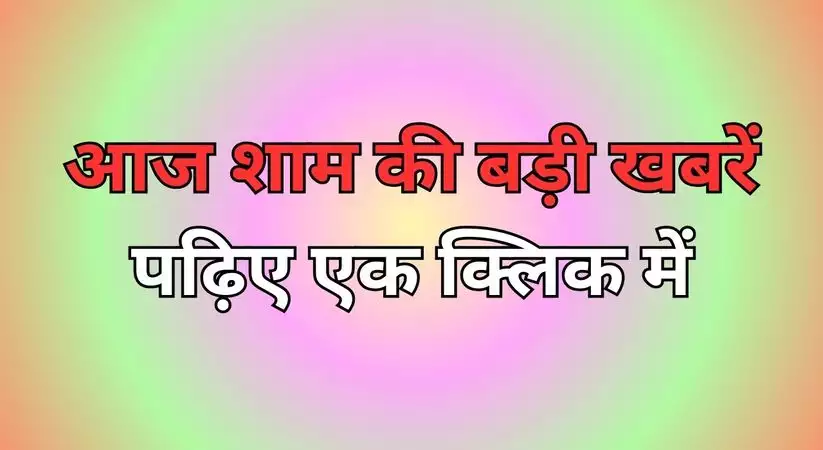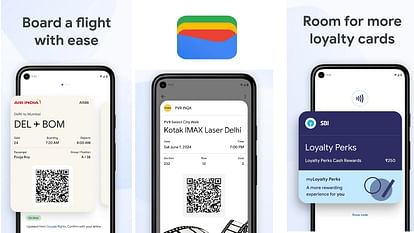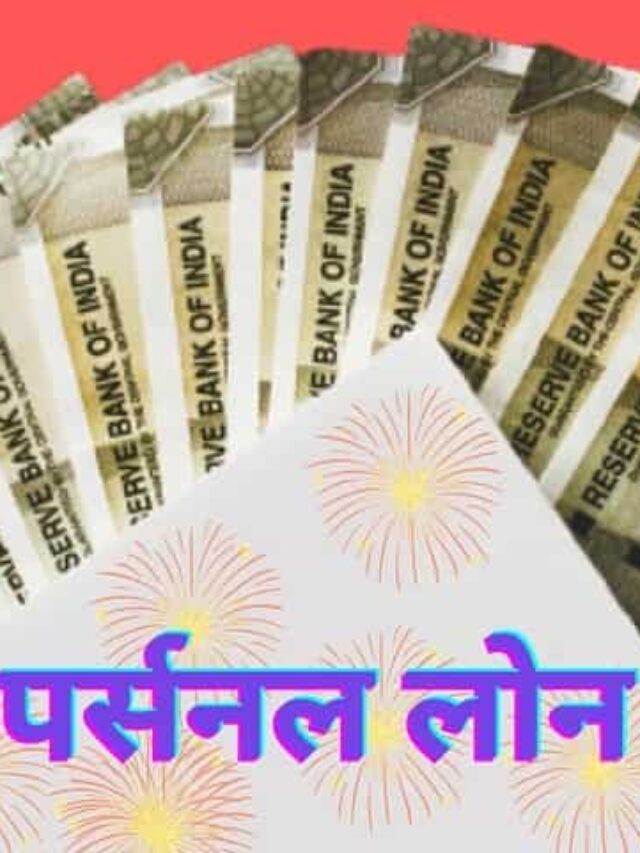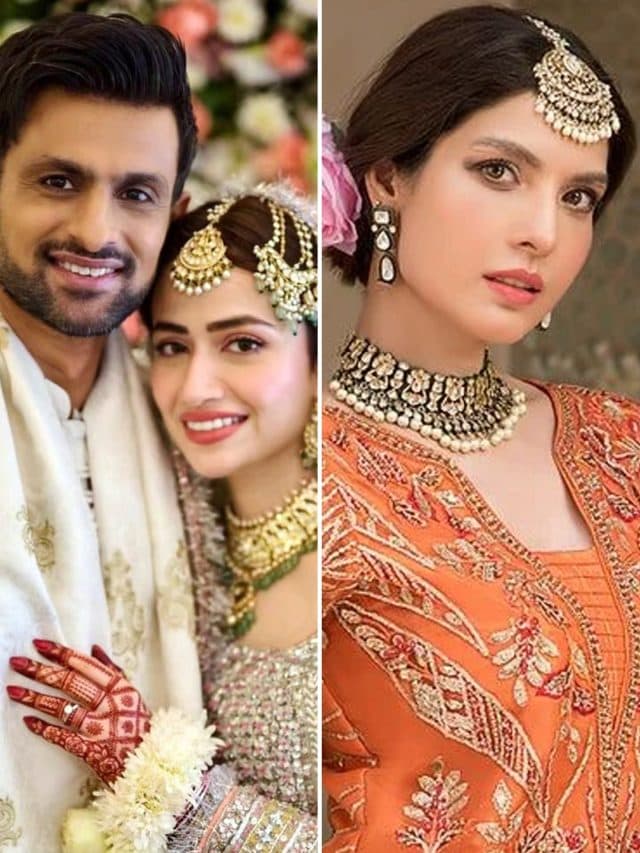10 Best Free VPN for Secure Computer Browsing
Looking for the best free VPN on your computer? Look no further than this list of 10 top-rated VPNs that will keep your online activities secure and private.
Introduction
In today’s digital age, the internet has become an integral part of our lives. We use it to connect with friends and family, to work, to shop, and even to pay bills. However, with the convenience of the internet comes the risk of having our personal information and online activities exposed to prying eyes. That’s where a VPN comes in handy.
A VPN (Virtual Private Network) is a software that creates an encrypted connection between your computer and the internet, making it difficult for hackers, advertisers, and even your ISP to track your online activities. While there are many paid VPN services available, not everyone can afford to pay for one. That’s why we’ve compiled a list of the 10 best free VPNs for your computer.
READ ALSO | Shedding Light on the 10 Best Desk Lamps of 2023
10 Best Free VPN on Computer
- Windscribe
- ProtonVPN
- Hide.me
- TunnelBear
- Hotspot Shield
- Betternet
- Speedify
- CyberGhost
- AtlasVPN
- Urban VPN
1. Windscribe
Windscribe is a free VPN that offers both desktop and mobile apps. It has servers in over 60 countries and offers up to 10GB of data usage per month for free users.
One of the standout features of Windscribe is its ad-blocking capabilities. The VPN comes with an ad blocker that can block ads, trackers, and malware while you browse the internet. This can help to speed up your browsing experience and make it more secure.
Windscribe also has strong security features, including 256-bit encryption, a no-logs policy, and a firewall that can prevent unauthorized access to your device. The VPN also offers a feature called “Stealth mode” that can make your VPN traffic look like regular internet traffic, making it more difficult to detect.
While Windscribe’s free version has some limitations, such as limited data usage and access to fewer servers, it’s still a great option for anyone who wants a VPN with strong security features and ad-blocking capabilities without spending any money.
How to Download and Use Windscribe
- Go to the Windscribe website and download the software for your computer or mobile device.
- Install the software on your device and create an account.
- Open the Windscribe software and select the server location you want to connect to.
- Click the “Connect” button to start using the VPN.
- You can monitor your connection speed and data usage within the Windscribe software.
Pros and Cons of Windscribe
Pros:
- Ad-blocking capabilities to improve browsing experience and security
- Strong security features, including 256-bit encryption and a no-logs policy
- Firewall to prevent unauthorized access to your device
- Free version with up to 10GB of data usage per month
Cons:
- Limited server locations compared to some other VPNs
- Free version has limited data usage and access to fewer servers
- Some users have reported slow connection speeds
Conclusion
Overall, Windscribe is a great option for anyone who wants a VPN with strong security features and ad-blocking capabilities. While the free version has some limitations, it’s still a great option for anyone who wants a VPN without spending any money. Its firewall and “Stealth mode” features also make it a good choice for anyone who wants to keep their online activities private and secure.
2. ProtonVPN
ProtonVPN is a free VPN that is known for its strong security features. It offers servers in several countries and allows users to connect to the VPN on up to one device at a time.
One of the standout features of ProtonVPN is its use of strong encryption protocols, including AES-256 encryption and Perfect Forward Secrecy. This means that your online activities are highly secure and private. ProtonVPN also has a strict no-logs policy, which means that your browsing history and personal information are not recorded.
Another feature of ProtonVPN is its ability to access blocked websites and content. This can be useful for anyone who wants to access geo-restricted content or websites that are blocked in their country.
While ProtonVPN’s free version has some limitations, such as slower connection speeds and access to fewer servers, it’s still a great option for anyone who wants a highly secure and private VPN without spending any money.
How to Download and Use ProtonVPN
- Go to the ProtonVPN website and create an account.
- Download the software for your computer or mobile device.
- Install the software on your device and log in to your account.
- Select the server location you want to connect to.
- Click the “Connect” button to start using the VPN.
Pros and Cons of ProtonVPN
Pros:
- Strong security features, including AES-256 encryption and Perfect Forward Secrecy
- Strict no-logs policy to protect your privacy
- Ability to access blocked websites and content
- Free version available with highly secure features
Cons:
- Slower connection speeds compared to some other VPNs
- Limited server locations in the free version
- Limited device connections in the free version
Conclusion
Overall, ProtonVPN is a great option for anyone who wants a highly secure and private VPN without spending any money. Its use of strong encryption protocols and no-logs policy make it one of the most secure VPNs available. While the free version has some limitations, it’s still a great option for anyone who wants a VPN for personal use.
3. Hide.me
Hide.me is a free VPN that offers fast speeds and strong security features. It allows users to connect to servers in several countries and offers a free plan that includes 2GB of data per month.
One of the standout features of Hide.me is its fast connection speeds, which make it a great option for streaming and downloading. It also offers strong security features, including AES-256 encryption and a no-logs policy.
Hide.me has easy-to-use apps for Windows, Mac, iOS, and Android, as well as browser extensions for Chrome and Firefox. Its free plan includes access to servers in five countries and 2GB of data per month.
While the free version of Hide.me has some limitations, such as slower speeds and limited data, it’s still a great option for anyone who wants a fast and secure VPN without spending any money.
How to Download and Use Hide.me
- Go to the Hide.me website and create an account.
- Download the software for your computer or mobile device.
- Install the software on your device and log in to your account.
- Select the server location you want to connect to.
- Click the “Connect” button to start using the VPN.
Pros and Cons of Hide.me
Pros:
- Fast connection speeds for streaming and downloading
- Strong security features, including AES-256 encryption and a no-logs policy
- Easy-to-use apps and browser extensions
- Free version available with 2GB of data per month
Cons:
- Limited server locations in the free version
- Limited data allowance in the free version
- No access to some features in the free version
Conclusion
Overall, Hide.me is a great option for anyone who wants a fast and secure VPN without spending any money. Its fast speeds and strong security features make it a great option for streaming and downloading, and its easy-to-use apps and browser extensions make it accessible for all users. While the free version has some limitations, it’s still a great option for anyone who wants a VPN for personal use.
4. TunnelBear
TunnelBear is a popular free VPN that offers both a free and paid version. Its free plan includes 500MB of data per month, which can be increased to 1GB if you tweet about the service.
TunnelBear has a user-friendly interface that makes it easy to use, even for VPN beginners. It also offers strong security features, including AES-256 encryption and a no-logs policy.
One of the standout features of TunnelBear is its “GhostBear” mode, which disguises your VPN traffic as regular internet traffic to bypass VPN blocking. This makes it a great option for users in countries with strict internet censorship laws.
TunnelBear has apps for Windows, Mac, iOS, and Android, as well as browser extensions for Chrome, Firefox, and Opera. Its free plan includes access to servers in 23 countries.
While TunnelBear’s free plan has some limitations, it’s still a great option for anyone who wants a simple and user-friendly VPN without spending any money.
How to Download and Use TunnelBear
- Go to the TunnelBear website and create an account.
- Download the software for your computer or mobile device.
- Install the software on your device and log in to your account.
- Select the server location you want to connect to.
- Click the “On/Off” button to start using the VPN.
Pros and Cons of TunnelBear
Pros:
- User-friendly interface for VPN beginners
- Strong security features, including AES-256 encryption and a no-logs policy
- “GhostBear” mode for bypassing VPN blocking
- Free plan includes access to servers in 23 countries
Cons:
- Limited data allowance in the free plan
- Slow connection speeds in some locations
- Some features only available in the paid version
Conclusion
Overall, TunnelBear is a great option for anyone who wants a simple and user-friendly VPN without spending any money. Its strong security features and “GhostBear” mode make it a great option for users in countries with strict internet censorship laws, and its easy-to-use apps and browser extensions make it accessible for all users. While the free plan has some limitations, it’s still a great option for anyone who wants a VPN for personal use.
5. Hotspot Shield
Hotspot Shield VPN is a popular VPN service that offers both a free and paid version. Its free plan includes 500MB of data per day, which can be a great option for users who need a VPN for occasional use.
Hotspot Shield VPN uses advanced encryption technology to keep your data secure, and it has a no-logs policy to ensure your privacy is protected. It also has a feature called “Catapult Hydra” that improves connection speeds and reduces latency, making it a great option for streaming and downloading.
One of the standout features of Hotspot Shield VPN is its “Auto Shield” feature, which automatically protects your connection when you connect to unsecured Wi-Fi networks. This makes it a great option for users who frequently use public Wi-Fi.
Hotspot Shield VPN has apps for Windows, Mac, iOS, and Android, as well as browser extensions for Chrome and Firefox. Its free plan includes access to servers in the US, Canada, and the Netherlands.
While Hotspot Shield VPN’s free plan has some limitations, it’s still a great option for users who need a VPN for occasional use or for when they’re using unsecured Wi-Fi networks.
How to Download and Use Hotspot Shield VPN
- Go to the Hotspot Shield VPN website and create an account.
- Download the software for your computer or mobile device.
- Install the software on your device and log in to your account.
- Select the server location you want to connect to.
- Click the “On/Off” button to start using the VPN.
Pros and Cons of Hotspot Shield VPN
Pros:
- “Auto Shield” feature for automatically protecting your connection on unsecured Wi-Fi networks
- Advanced encryption technology and no-logs policy for ensuring your privacy and security
- “Catapult Hydra” feature for improving connection speeds and reducing latency
- Free plan includes access to servers in the US, Canada, and the Netherlands
Cons:
- Limited data allowance in the free plan
- Some features only available in the paid version
- May not be the best option for users in countries with strict internet censorship laws
Conclusion
Overall, Hotspot Shield VPN is a great option for users who need a VPN for occasional use or for when they’re using unsecured Wi-Fi networks. Its advanced encryption technology, “Auto Shield” feature, and “Catapult Hydra” feature make it a great option for users who prioritize security and speed. While the free plan has some limitations, it’s still a great option for users who want a VPN without spending any money.
6. Betternet
Betternet VPN is a free VPN service that offers unlimited data and bandwidth. It has apps for Windows, Mac, iOS, and Android, as well as browser extensions for Chrome and Firefox.
One of the standout features of Betternet VPN is its ease of use. It doesn’t require any registration or login, and you can start using it with just one click. It also has a simple and user-friendly interface that makes it easy to navigate.
Betternet VPN uses advanced encryption technology to keep your data secure, and it has a no-logs policy to ensure your privacy is protected. It also has servers in multiple countries, including the US, Canada, and the UK.
While Betternet VPN is a great option for users who need a VPN for occasional use, its free plan does have some limitations. It may not be the best option for users who need a VPN for streaming or downloading large files, as its connection speeds can be slow at times.
How to Download and Use Betternet VPN
- Go to the Betternet VPN website and download the software for your computer or mobile device.
- Install the software on your device.
- Open the Betternet VPN app and click the “Connect” button.
- Select the server location you want to connect to.
- Start using the VPN.
Pros and Cons of Betternet VPN
Pros:
- Unlimited data and bandwidth in the free plan
- Simple and user-friendly interface
- Advanced encryption technology and no-logs policy for ensuring your privacy and security
Cons:
- Slow connection speeds at times
- Limited server locations in the free plan
- May not be the best option for users who need a VPN for streaming or downloading large files
Conclusion
Overall, Betternet VPN is a great option for users who need a VPN for occasional use or for browsing the internet securely. Its unlimited data and bandwidth in the free plan, along with its user-friendly interface, make it a great option for users who prioritize ease of use. However, its slow connection speeds and limited server locations in the free plan may not make it the best option for users who need a VPN for streaming or downloading large files.
7. Speedify
Speedify VPN is a free and paid VPN service that offers fast and reliable internet connections. It has apps for Windows, Mac, iOS, and Android, as well as browser extensions for Chrome, Firefox, and Safari.
One of the standout features of Speedify VPN is its channel bonding technology, which combines multiple internet connections to improve connection speed and reliability. It also uses advanced encryption technology to keep your data secure.
Speedify VPN has servers in over 50 countries, including the US, Canada, and the UK. It offers a free plan with a data limit of 2GB per month, as well as paid plans with unlimited data and more advanced features.
How to Download and Use Speedify VPN
- Go to the Speedify VPN website and download the software for your computer or mobile device.
- Install the software on your device.
- Open the Speedify VPN app and create an account.
- Click the “Connect” button to start using the VPN.
- Select the server location you want to connect to.
Pros and Cons of Speedify VPN
Pros:
- Channel bonding technology for improving connection speed and reliability
- Advanced encryption technology for keeping your data secure
- Servers in over 50 countries
Cons:
- Free plan has a data limit of 2GB per month
- Paid plans can be expensive
- Interface can be confusing for some users
Conclusion
Overall, Speedify VPN is a great option for users who prioritize connection speed and reliability. Its channel bonding technology and advanced encryption technology make it a great option for users who need a VPN for streaming, gaming, or other high-bandwidth activities. However, its free plan has a limited amount of data per month, and its paid plans can be expensive. Additionally, some users may find its interface confusing.
8. CyberGhost
CyberGhost VPN is a popular VPN service that offers both free and paid plans. It has apps for Windows, Mac, iOS, and Android, as well as browser extensions for Chrome and Firefox.
One of the standout features of CyberGhost VPN is its large server network, with over 6,900 servers in more than 90 countries. It also offers advanced security features, such as DNS and IP leak protection and automatic kill switch.
CyberGhost VPN offers a free plan with a data limit of 1GB per month, as well as paid plans with unlimited data and more advanced features.
How to Download and Use CyberGhost VPN
- Go to the CyberGhost VPN website and download the software for your computer or mobile device.
- Install the software on your device.
- Open the CyberGhost VPN app and create an account.
- Click the “Connect” button to start using the VPN.
- Select the server location you want to connect to.
Pros and Cons of CyberGhost VPN
Pros:
- Large server network in over 90 countries
- Advanced security features, such as DNS and IP leak protection and automatic kill switch
- Free plan available
Cons:
- Free plan has a data limit of 1GB per month
- Interface can be overwhelming for some users
- Slower connection speeds on some servers
Conclusion
Overall, CyberGhost VPN is a solid choice for users who need a VPN with a large server network and advanced security features. Its free plan has a limited amount of data per month, but its paid plans offer unlimited data and more advanced features. However, its interface can be overwhelming for some users, and connection speeds can be slower on some servers.
9. AtlasVPN
AtlasVPN is a relatively new VPN service that offers both free and paid plans. It has apps for Windows, Mac, iOS, and Android, as well as browser extensions for Chrome and Firefox.
One of the standout features of AtlasVPN is its high level of security, with advanced encryption and a strict no-logging policy. It also offers fast connection speeds and unlimited bandwidth.
AtlasVPN offers a free plan with limited features, as well as paid plans with more advanced features and access to servers in over 20 countries.
How to Download and Use AtlasVPN
- Go to the AtlasVPN website and download the software for your computer or mobile device.
- Install the software on your device.
- Open the AtlasVPN app and create an account.
- Click the “Connect” button to start using the VPN.
- Select the server location you want to connect to.
Pros and Cons of AtlasVPN
Pros:
- High level of security with advanced encryption and strict no-logging policy
- Fast connection speeds and unlimited bandwidth
- Free plan available
Cons:
- Limited server network with servers in only 20 countries
- Free plan has limited features
- Interface can be confusing for some users
Conclusion
Overall, AtlasVPN is a good option for users who prioritize security and fast connection speeds. Its free plan has limited features, but its paid plans offer more advanced features and access to servers in over 20 countries. However, its server network is relatively small compared to some other VPN services, and its interface can be confusing for some users.
10. Urban VPN
Urban VPN is a free VPN service that offers apps for Windows, Mac, iOS, and Android, as well as browser extensions for Chrome and Firefox.
One of the standout features of Urban VPN is its large server network, with servers in over 80 locations around the world. It also offers unlimited bandwidth and fast connection speeds.
Urban VPN is completely free to use, with no limitations on data usage or server access.
How to Download and Use Urban VPN
- Go to the Urban VPN website and download the software for your computer or mobile device.
- Install the software on your device.
- Open the Urban VPN app and click the “Connect” button to start using the VPN.
- Select the server location you want to connect to.
Pros and Cons of Urban VPN
Pros:
- Large server network with servers in over 80 locations around the world
- Completely free to use, with no limitations on data usage or server access
- Fast connection speeds and unlimited bandwidth
Cons:
- Limited security features compared to some other VPN services
- Limited support for streaming services
- Interface can be confusing for some users
Conclusion
Overall, Urban VPN is a good option for users who need a VPN with a large server network and fast connection speeds, and who don’t require advanced security features or support for streaming services. It’s completely free to use, with no limitations on data usage or server access, making it a great choice for budget-conscious users. However, its interface can be confusing for some users, and it lacks some of the advanced features found in other VPN services.
FAQs about Free VPNs on Computer
- Are free VPNs safe to use on my computer?
While free VPNs can be safe to use, it’s important to choose a reputable one that has strong security features and a no-logs policy. It’s also important to keep in mind that free VPNs may have limitations on data usage and server locations.
- Can I use a free VPN to stream content on my computer?
While some free VPNs may allow you to stream content, it’s important to keep in mind that free VPNs may have limitations on data usage and connection speeds. If you’re planning to stream a lot of content, it may be worth investing in a paid VPN service.
- Can I use a free VPN to access geo-restricted content on my computer?
While some free VPNs may allow you to access geo-restricted content, it’s important to keep in mind that free VPNs may have limitations on server locations and connection speeds. If you’re planning to access a lot of geo-restricted content, it may be worth investing in a paid VPN service.
Conclusion
In conclusion, a VPN is a useful tool for anyone who wants to keep their online activities private and secure. While there are many paid VPN services available, there are also many reputable free VPNs that can provide the same level of protection without costing a dime. The 10 best free VPNs for your computer that we’ve listed here all have strong security features and a no-logs policy, making them a good choice for anyone who wants to protect their online privacy without spending a lot of money.
Best Deal:-
- Best kids Toys 2023 – Buyer’s Guide Review
- How to Use Telegram Step by Step: A Beginner’s Guide
- THE 10 BEST TOYS FOR KIDS FULL REVIEW 2023
- Top 10 Best Mattress Brands in India 2023 – Buyer’s Guide Review
- Top 10 Best Portable Tablet Mobiles Of 2023 Review
- Best Android Phone Under 20000 Full Reviews in 2023
- Lenovo ThinkBook Plus Gen 3 लैपटॉप
- Fire Boltt Quantum Watch Hindi
- Top 10 Best Smartwatches Under 10000 In India – Buyer’s Guide Review
- 2023 Best Laptop Brands in India Details Review
- The Best Download Managers for Faster and Easier Downloads on Windows
- “Shining a Light on Solar Panels: Everything You Need to Know for Home Installation and Savings”
- “The Power of Good Quality Dog Food: How It Can Significantly Improve Your Dog’s Health and Happiness”
Posted by Talk Aaj.com

10 करोड़ पाठकों की सबसे भरोसेमंद हिंदी न्यूज़ वेबसाइट Talkaaj.com (बात आज की)
Join Our Group For All Information And Update, Also Follow me For Latest Information?? |
|
| Click Here | |
| Facebook Page | Click Here |
| Click Here | |
| Telegram Channel | Click Here |
| Koo | Click Here |
| Click Here | |
| YouTube | Click Here |
| ShareChat | Click Here |
| Daily Hunt | Click Here |
| Google News | Click Here |