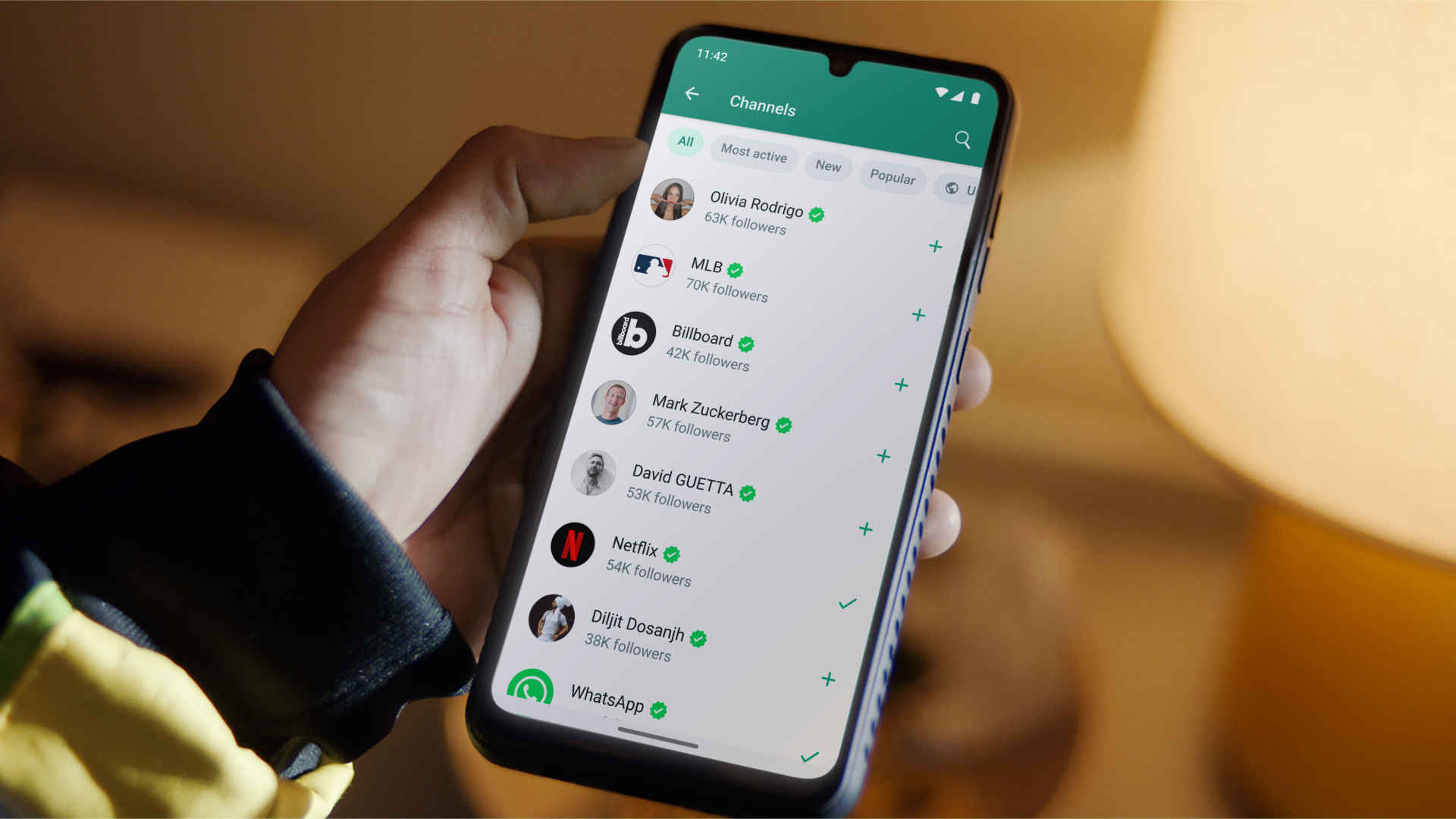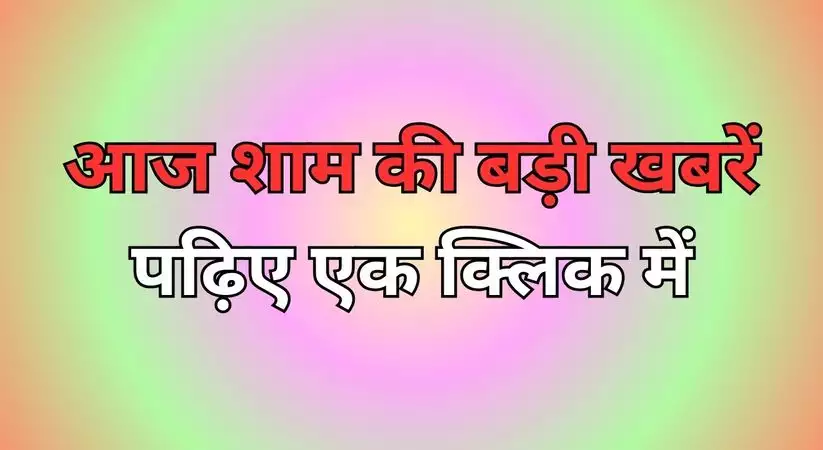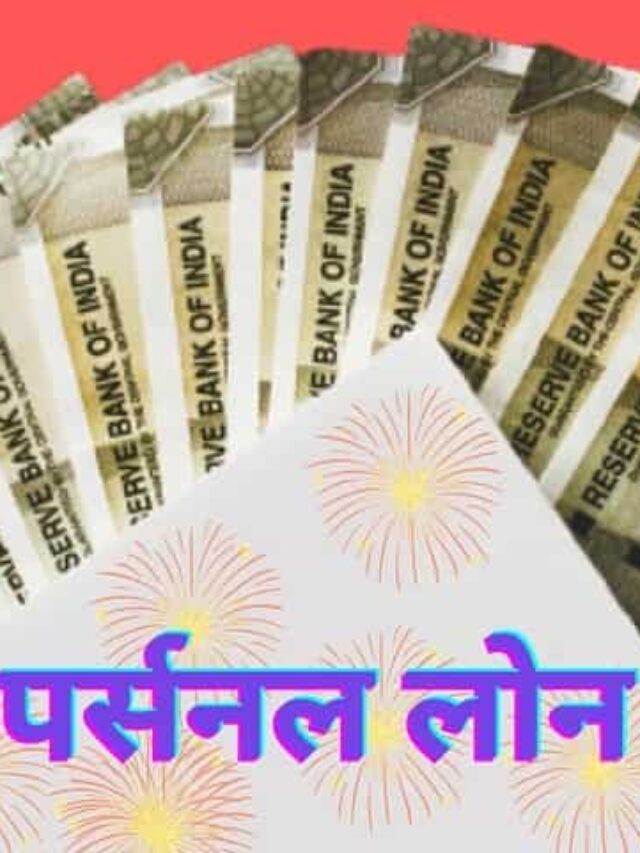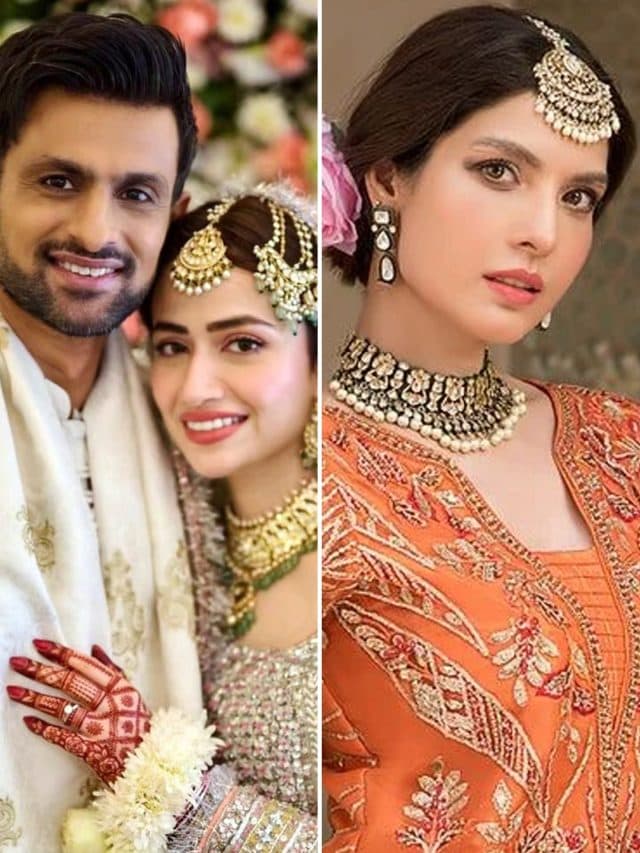How to Create Whatsapp Channel
How to Create Whatsapp Channel | WhatsApp now enables users to create a channel to share updates and establish direct relationships with followers through the platform. To get started, you’ll need a WhatsApp account; If you don’t have one, you can learn how to make one here. Additionally, you can access channels through the WhatsApp Business app, and you can find more information on this feature here. If you already have a WhatsApp account, please make sure it is updated to the latest version.
For added security on your channel, it is recommended to activate two-step verification for the WhatsApp account used to create the channel and any administrator accounts.
How to create a channel:
Step 1: Open WhatsApp on your phone, and go to the Updates tab.
Step 2: Tap the plus sign, and select ‘New Channel’.
Step 2: Then tap ‘Get Started’ and continue through the onscreen prompts.
Step 3: Add a channel name to finish creating your channel. You can choose to change the name again at any time.
Step 4: Customize Your Channel: You can choose to customize your channel now by adding a description and icon or wait until later.
Step 5: Add a channel description: Write a few words to help potential followers understand what your channel is about.
Step 6: Add a channel icon: Add an image from your phone or the web to stand out.
Step 7: Finally, tap on Create Channel, and you’re done!
Note: Now that you’re all set with a channel, learn how to share updates here. You can find and share your channel’s link from the channel information page.
How to access your channel information page:
Step 1: Open the channel by tapping on the channel icon.
Step 2: Tap your channel, and then tap your channel name.
Step 3: Tap on ‘Copy Link’.
Posted by TalkAaj.com